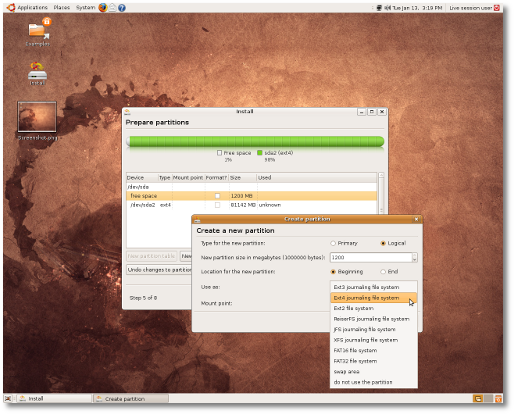search engine
Friday, January 30, 2009
Ubuntu 9.04 Boots in 21.4 Seconds
With EXT4 as the default filesystem. | |||
There are only two days left until the third Alpha version of the upcoming Ubuntu 9.04 (Jaunty Jackalope) will be available for testing), and... we couldn't resist the temptation to take the current daily build for a test drive, before our usual screenshot tour, and taste the "sweetness" of that evolutionary EXT4 Linux filesystem. Announced on Christmas Eve, the EXT4 filesystem is now declared stable and it is distributed with version 2.6.28 of the Linux kernel and later. However, the good news is that the EXT4 filesystem was implemented in the upcoming Ubuntu 9.04 Alpha 3 a couple of days ago and it will be available in the Ubuntu Installer, if you choose manual partitioning (see the screenshot below for details). The bad news is that EXT4 will not be the default filesystem for the Ubuntu OS until version 9.10, due for release in late October this year. OK, OK... so how will the end user benefit from this EXT4 filesystem? Well, first of all, the whole system will be much faster and more reliable compared to one with EXT3 (I guess that some of you still remember theFirefox/Ext3 issue), it will boot faster (the current article proves that) and it's able to handle files with sizes of up to 16 TB (terabytes). But these are just a few of the features brought by the fourth extended filesystem, for more details you can check the Wikipedia entry for EXT4.
We've tested the boot process of a default Ubuntu 8.10 and 9.04 Alpha (Build 20090112.1) installation on two machines, an AMD Sempron 1.8 Ghz, 80 GB IDE hard drive with 512 RAM DDR and an Intel Core 2 Duo E4300 running at 2.2 Ghz, 250 GB SATA hard drive with 4 GB RAM DDR2. Here are the results of our tests: · Ubuntu 8.10 with EXT3 filesystem boots in 31.8 seconds (on the AMD Sempron system); · Ubuntu 9.04 Alpha (Build 20090112.1) with EXT3 filesystem boots in 28.3 seconds (on the AMD Sempron system); · Ubuntu 9.04 Alpha (Build 20090112.1) with EXT4 filesystem boots in 23.1 seconds (on the AMD Sempron system). · Ubuntu 8.10 with EXT3 filesystem boots in 26.8 seconds (on the Intel Core 2 Duo system); · Ubuntu 9.04 Alpha (Build 20090112.1) with EXT3 filesystem boots in 24.5 seconds (on the Intel Core 2 Duo system); · Ubuntu 9.04 Alpha (Build 20090112.1) with EXT4 filesystem boots in 21.4 seconds (on the Intel Core 2 Duo system)! The boot times were calculated from the moment the GRUB boot loader appeared on the screen and until the login manager was displayed. As you can see, there is an approximately 8.7 second difference between an Ubuntu 8.10 (Intrepid Ibex) installation and an Ubuntu 9.04 Alpha (Jaunty Jackalope) one on the first system and 5.4 second difference on the second system. But this does not stop us from hoping that the boot times will decrease even more until the final version of Ubuntu 9.04 hits the streets. Currently, EXT4 can only be applied from the text mode installation of Ubuntu 9.04 (the Alternate CD). Don't forget to check our website on Thursday for the screenshot tour of Ubuntu 9.04 (Jaunty Jackalope) Alpha 3 when we will reveal even more goodies from the Ubuntu land. Later Edit: We apologise for not having listed all the results of our tests. Therefore, we've added the missing two tests: Ubuntu 8.10 and Ubuntu 9.04 Alpha (Build 20090112.1) with EXT3 on the Intel Core 2 Duo system. | |||
src="http://pagead2.googlesyndication.com/pagead/show_ads.js">
Microsoft Celebrated for Contribution to HDTV Standard With Sony
SOFTWARE ENGINEERING
Softpedia is 100% free and you do not even need to register to download software from them. However, registration is requested and there are optional services which will require you to register. By registering you can participate in the Softpedia discussion forum and post opinions and reviews on the SoftPedia site.
Softpedia uses a system of opinions and reviews to help users by being able to see what other’s who downloaded thought of the software. Softpedia also offers a general and a more advanced search option to allow the user to find just the right siftware for their specific needs. Both PC users and programmers can find a large selection of software to fit just about any need at Softpedia.
Softpedia allows software developers to directly submit their software to Softpedia to be available for download. This means that as a developer you can create software and market it, for free, through Softpedia.
Softpedia plays a large role within the software download industry. They provide a large assortment of software for download for multiple platforms and uses. Where other websites require you to jump through hoops to download, SoftPedia makes the download experience as simple and fast as possible.
WHAT IS A SOFT WARE ENGINEERING?
A software engineer is in charge of assembling extensive amounts of code into working applications, as well as updating and fixing problems in existing software. A software engineer is also referred to as a programmer, because the main duties of a software engineer involve programming computers. Software engineering may be compared with computer science. While a software engineer works on actually developing working software solutions, a computer scientist focuses on the theoretical construct of software and hardware development.
There is some debate over whether a software engineer should rather be referred to as a developer or programmer, because of connotations held by the termengineer. Many charge that software development is not held to the same rigorous and exacting standards as fields such as electrical engineering, and therefore should not be associated with other, more strict forms of engineering. The title of software engineer, as a result of these controversies, is bestowed rather haphazardly. The industry itself has not yet come up with widely agreed upon practices for licensing software engineers —- something other engineering disciplines have —- and so even a person without formal training may be referred to as a software engineer.
There are estimated to be over two-and-a-half million software engineers worldwide, a number less than, but rapidly approaching, that of traditional engineers. The role of software engineers in society is expanding as computers and their applications become more pervasive. Economically, socially and politically, computers are changing the world everywhere they reach, and software engineers are building the tools that drive that change.
Only about one-half of software engineers in the industry hold a degree of some level in computer science, and less than five percent hold a degree specifically in software engineering. These numbers are growing, as the marketplace becomes more competitive and entry-level software engineers struggle to distinguish themselves. A number of graduate programs exist for both computer science and software engineering, as well, though these degrees are often acquired after some years of experience in the field.
Ultimately, what a software engineer is and what their specific jobs are is open to some debate. It is clear that they play an integral part in the development of software applications for computer systems, integrating not just programming skills but also design and conceptual skills as well. Some may build database structures, while others may work on the embedded software necessary to make electronic devices function, and still others may write games and consumer-level applications. Whatever the specific role of an individual software engineer, the fundamental job of generating code to help a computer act or react stays the same.
Reading Digital-Style with Pixelar's e-Reader
A glimpse in a future when paper-made books are only found in museums | |||
We're dealing with an open format e-book reader here, which means it's compatible with a very wide range of file formats: PDF, MOBI, DOC, WOLF, MP3, HTML, TXT, CHM, FB2, Djvu, PNG, TIF, GIF, BMP, JPG, PPT, EPUB, LIT, PRC. In case you're wondering what's the MP3 format doing in this kind of list, you should know that Pixelar's mobile reading device can also play music while you're reading. If the font-size of some e-book or other is not to your liking, you can increase or decrease it as you wish (you have three levels available). And in terms of storage capacity, this e-Reader is quite capable of swallowing an entire library with room to spare (512 Mb internal memory and 1GB SD card included – which can be expanded to 4GB). Unfortunately, the price for the basic package (219.99 pounds sterling) may seem too high for many users who already got used to reading ebooks from their computers. We are just a few, but there are many of you, Softpedia users, out there. That's why we thought it would be a good idea to create an email address for you to help us a little in finding gadgets we missed. Interesting links are bound to be posted with recognition going mainly to those who submit. The address is  . . | |||
MSI GX720 Notebook Review
 |
Of course, it's rather hard to imagine a system that will please both categories mentioned above, but the GX720 certainly manages to do so, at least to some degree. Not only that, but it also does it in style, and with a couple of innovations that will certainly make it stand out from the crowd, either from the design or the performance point of view.
As we've been able to see throughout our tests, the GX720 is the kind of machine you can take along to a LAN party without fearing that your “foes'” desktops will prove superior. However, after the LAN party is over, you can also easily connect it to pretty much any type of display (HDTV, projector, PC monitor) in order to watch a movie in HD, and you won't even need a surround sound system, simply because the GX720 carries its own 4.1 high-definition audio system built right in its case (yes, the speakers AND the subwoofer).
Although office work is not exactly what the designers probably had in mind for the GX720, MSI's notebook has what it takes for such tasks as well. Plus, its entire configuration is extremely battery-friendly, while the Wireless-N module helps it get online very fast.
Anyway, I certainly hope that we've managed to raise some interest, because it's about time to get down to business.
Go to: Next page
Jump to: 1. Introduction 2. Design and aesthetics 3. Hardware performance 4. Real-life performance 5. Conclusions
World's First Electric Bandage to Be Available Over-the-Counter
 As weird as it may sound, it has already been proven that electricity can help cuts and wounds heal faster because our cells work like tiny chemical batteries and if wounds short-circuit them, then electricity helps heal them. So, it was only a matter of time until a company decided to try and make some cash out of this. This way, a small medical firm has recently released the world's first electric bandage, hoping to make it available over-the-counter soon.Arizona-based Vomaris Innovations entered its Prosit adhesive bandage on the market, which uses microscopic batteries mounted on a flexible membrane to pass a tiny amount of current - 1.2 volts - over the affected skin. The Prosit has won FDA approval to be used in hospitals, after a series of clinical trials proved that it jump-started healing for all patients.
As weird as it may sound, it has already been proven that electricity can help cuts and wounds heal faster because our cells work like tiny chemical batteries and if wounds short-circuit them, then electricity helps heal them. So, it was only a matter of time until a company decided to try and make some cash out of this. This way, a small medical firm has recently released the world's first electric bandage, hoping to make it available over-the-counter soon.Arizona-based Vomaris Innovations entered its Prosit adhesive bandage on the market, which uses microscopic batteries mounted on a flexible membrane to pass a tiny amount of current - 1.2 volts - over the affected skin. The Prosit has won FDA approval to be used in hospitals, after a series of clinical trials proved that it jump-started healing for all patients.
"There's no question it works," says James McCoy, a professor of surgery at the Morehouse School of Medicine in Atlanta, convinced of this fact after the Prosit saved a patient from a potential amputation and healed another's severe burns.
What Prosit does is activate and generate a voltage at the surface when moistened. When active, it prevents microbial penetration and it can be left on for seven days. Moreover, the Prosit also reduces pain. But, physical advantages are not the only ones it provides, as these electric bandages also save money. Thus, healing a wound using standard dressings costs an average of $1,000 per wound per patient. The Prosit costs hospitals an average of $140 per patient.
Vomaris, with eight employees and sales of less than $500,000 a year, expects to win FDA approval for an over-the-counter version later this year. That seems like a stretch to medical experts such as McCoy, who doesn't think patients should be self-medicating with the Prosit until more research has been conducted. However, the company hopes to distribute the Prosit alongside traditional bandages in pharmacies and big-box retailers. There hasn't been any retail price set yet.
We are just a few, but there are many of you, Softpedia users, out there. That's why we thought it would be a good idea to create an email address for you to help us a little in finding gadgets we missed. Interesting links are bound to be posted with recognition going mainly to those who submit. The address is
 .
. Introducing Sabayon Linux 4 Lite MCE
A multimedia center powered by Sabayon 4. | ||
"On the behalf of the Sabayon Linux Team, I am happy to announce the immediate availability of Sabayon Linux 4 "LiteMCE". If you want a simple, effective and multimedia oriented environment, that's the matching flavour! [...] Dedicated to those who like order over chaos, to those who like simplicity over complexity, to those who think that less is more, to those that just want more for less. [...] Show off the new Sabayon Linux to your friends, they have no more excuses to not try it!" - said Fabio Erculiani in the official release announcement. Highlights of Sabayon Linux 4 LiteMCE: Sabayon Linux 4; · Under 2 GB DVD ISO images; · GNOME 2.24.2; · OpenOffice 3.0; · Media Center Mode - powered by XBMC; · Linux Kernel 2.6.27.10 (with enhancements from the 2.6.28 version, which is also available via the software repositories); · Lots of multimedia applications (from DVD ripping and P2P file sharing to audio and video players); · Entropy Package Manager 0.24.8; · Ext4, AUFS, NTFS and UnionFS support; · Input devices and HAL-based GPU detection; · Support for AMD Catalyst Drivers 8.11 and Open Source RadeonHD video drivers; · Support for Nvidia 180.11, 173.14.12, 96.43.09 and 71.86.07 video drivers; · One-click 3D desktop effects. In order to run Sabayon Linux 4 LiteMCE on your personal computer, make sure that you meet the minimum system requirements: · Intel Pentium Pro, Celeron, AMD K6-2, Pentium II or Athlon CPU · 512 MB of RAM · 16 GB of free hard disk space · Supported 2D video card · a DVD reader However, the Sabayon Linux team recommends the following system requirements for an optimal performance: · Dual Core Processor (Intel Core 2 Duo or better, AMD Athlon 64 X2 or better) · 1 GB of RAM · 32 GB of free hard disk space · Supported 3D video card (Nvidia, AMD or Intel) for XBMC · a DVD reader Sabayon Linux 4 is a Gentoo-powered Linux distribution that offers a very attractive and easy-to-use desktop environment, out-of-the-box support for wireless networks, Adobe's Flash Player, Sun's Java technology, the OpenOffice.org open source office suite, the award-winning Mozilla Firefox and Opera web browsers, Google Earth, Picasa, Adobe Reader, VLC and many, many more popular and useful applications and tools. Download Sabayon Linux 4 LiteMCE x86/x86_64 right now from Softpedia. Download Sabayon Linux 4 x86 right now from Softpedia. Download Sabayon Linux 4 x86_64 right now from Softpedia. | ||
Municipalities open their GIS systems to citizens
Many public administrations already use open source Geographic Information Systems (GIS) to let citizens look at public geographic data trough dedicated Web sites. Others use the same software to partially open the data gathering process: they let citizens directly add geographic information to the official, high-quality GIS databases by drawing or clicking on digital maps.
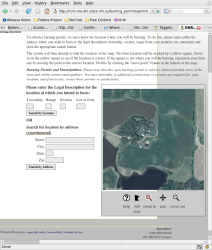 The Minnesota Burning Permit Sales system. Click to enlarge.
The Minnesota Burning Permit Sales system. Click to enlarge.For instance, the online burning permit sales service of the Minnesota Department of Natural Resources (DNR) allows citizens to declare precisely where they would like to burn woody debris. High precision is essential in deciding whether a permit is obtainable, as well as when and under what conditions: if there is a high fire risk in the area and day for which a user asks for a permit, the software must refuse it. The Web site, however, makes it easy to enter the location with the greatest possible resolution: users first type an address into a form to get an approximate location on the map, then zoom at will and finally click on the exact spot for which they are applying for a permit.
There are three immediate benefits in this procedure. Single citizens save money and trips to the local fire warden. The community as a whole saves money too, since permits are managed via computer, and also gains in safety. All burning locations appear on one separate digital map as soon as their permits are granted, giving to emergency response teams "a synoptic, real-time view of who is burning where which was simply never available before", as DNR employee Steve Lime puts it.
 Reporting Tagged Fish. Click to enlarge.
Reporting Tagged Fish. Click to enlarge.Another DNR application works in a similar way to capture locations where tagged fish were caught: you zoom in until you can click on the exact point of the lake or river where you found the fish, then enter a code found on the fish's tag and other relevant details. The Web site also won an Award from the Organization of Fish and Wildlife Information Managers for the best wildlife-related GIS Web-based Technical Application.
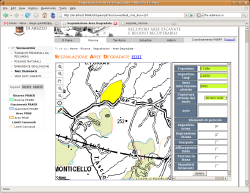 Drawing degraded areas on the official maps of the Province of Arezzo. Click to enlarge.
Drawing degraded areas on the official maps of the Province of Arezzo. Click to enlarge.In Italy's Tuscan province of Arezzo a new GIS system, announced at the 2008 GFOSS day in Italywill soon let selected, registered citizens enter more complex geographic data. Single professionals and employees of environmental or professional associations will be able to draw single points and polygons to enter the exact location, shape, and approximate area of several landscape features or hazards, such as natural resources and landfills with environmental or geologic hazards.
All of these portals run well-known open source software. The common part is MapServer, developed in Minnesota by Lime and others, which can build digital maps on the fly and serve them over the Web. Both DNR Web sites use custom scripts in Perl or Ruby on Rails that connect all the other parts toPostGIS or MySQL database back ends. Besides MapServer and PostGIS, the Arezzo Web site will run on Java and Apache Tomcat as servlet engine. The DNR Web pages communicate with MapServer through the dBox DHTML Web mapping library, developed by Lime and others at DNR. Lime says DNR plans not to use dBox for any new development, since "there are now better tools, such as OpenLayers, available." For geocoding -- that is, mapping street addresses to geographic coordinates -- DNR uses the Yahoo! Maps geocoding API, which the organization found more accurate than Google for rural areas of Minnesota.
The process
A non-technical but important characteristic of all these services is their integration with existing infrastructures and needs. None of these applications was invented just to impress taxpayers. They either solve well-defined, concrete problems or replace non-digital versions of procedures and services already adopted in public administrations.
More than anything else, these Web sites are relevant because of the way they create public GIS data or implement, as they call it in Arezzo, "participated planning": that is, what they allow citizens to do, how, and where. These are all cases in which citizens outside the public administrations can directly add to official GIS databases coordinates, areas, or other spatial data in natural formats that need no further conversion and are easily reusable in the future. What is open here is the data management process, not just the software.
The success of initiatives like OpenStreetMap or the availability of Yahoo! and Google Maps APIs may make you think that people may create services like these and many more all by themselves, without getting any bureaucrat involved. However, in order to benefit the most from digital maps and other spatial data, citizens need such data to be officially inserted in, and completely integrated with, the maps and databases public administrations use to plan roads, zoning, and everything else.
Citizens may use Web sites like those mentioned here to request services as different as bus stops, trekking permits, or new post offices. Other uses may include signalling construction abuses, damages to public property, or illegal dumpsters. We may draw our preferred public bus routes on a map in our City Council official Web site.
Of course, to make all this work in practice, public administrations should also clarify the data ownership situation. Who owns data directly and freely provided from citizens? What license should apply to those data or any derived ones? This, however, is a separate issue, not really related to open source software.
Open source GIS software is already good enough to run official, mission-critical GIS sites and services. These examples prove another, probably more important point: open source GIS can be used to get citizens directly involved in the management of public data and property. Indeed, it may be the only feasible way to achieve such a goal.
Marco Fioretti is the author of The Family Guide to Digital Freedom and contributes regularly to Linux.com and other IT magazines.
TuxPaint Review - Open Source Drawing Software for Children
By Bogdan Radulescu, Editor, Linux Software Reviews
Ever since I started reviewing software for Linux, I've never said anything about applications designed exclusively for children. We can't ignore the fact that nowadays, kids are more in touch with computers than they had been a decade ago.
[...] Let's see how an open source software can develop your children's creativity. For this purpose we chose a drawing application, called Tux Paint.
First of all, you should know that it is designed for children three years old and up. In fact, I've seen online albums done by teenagers and adults, and the results were amazing. So, if you have talent, I guess anything is possible.
This program's interface is very intuitive and easy to use, and that's why anyone can use it. Tux Paint makes use of several amusing sounds effects, therefore, kids will not get bored, as the jingles really help maintaining an entertaining environment.
[...] The icons are large and intuitive, so kids will not encounter problems in associating them with what they do. For almost any clicked button, a comment can be seen at the bottom of the screen.
[...]
The interface is both kid-friendly and amusing, so it will certainly "paint" a smile on your child's face. The parental control features are something that will allow adults to rest somehow assured when their child is using the computer.
[...]
Tux Paint is definitely the best drawing application for children. I saw the reaction of a ten year old friend of mine who usually plays strategy games, and I realized that this software can really make your children happy.
Clonezilla Live 1.2.1-37 Improves Microsoft Windows Cloning
· Updated Linux kernel to version 2.6.26-13;
· Now based on Debian Lenny repository (01/26/2009);
· Added Italian language;
· Added Spanish language;
· Updated French translation;
· Updated Chinese translation;
· Updated Japanese translation;
· The hardware collect tool is now much faster;
· Added the -j2 and -j3 options in ocs-sr and drbl-ocs, for restoring/saving hidden data;
· Added the -j2 option in ocs-onthefly, for cloning hidden data;
· Added the -z2p option for Parallel BZIP2;
· Added the -e1|--change-geometry option to drbl-ocs and ocs-sr;
· Added for restore/save functions for hidden data between MBR and the first partition, in ocs-onthefly and ocs-sr;
· Added -e1 auto option in order to use the ntfsreloc tool to fix CHS based on the value of EDD;
· Added the get_RawCHS_of_HD_from_sfdisk function, which can be used as a backup plan for partclone.ntfsreloc;
· Enabled by default the -V option of ntfsclone restoring, in ocs-onthefly;
· The mounting warning of NTFS-3G, in prep-ocsroot, is now disabled;
· The user must enter now y/yes/n/no before saving or restoring;
· Hard drive's serial number can not be found in batch mode;
· The create-ocs-tmp-img utility received some options and it is now faster;
· Added the "clone-multiple-usb-example.sh" example, to help cloning an image to several USB sticks;
· The SWAP partition will not be restored when choosing "restoring partitions only";
· Swap or extended will not be listed when choosing the partition (because the "file -Ls" command will not show any "extended" info about a partition in Debian Lenny. Therefore, the developers replaced file with ocs-get-part-info);
· Fixed an issue with ocs-get-part-info (the input parameters were wrongly parsed);
· Fixed an LVM issue when parsing the partition table with ID=83. Therefore, the partition table will no longer be parsed based on partition ID;
· Fixed ocs-live-dev and ocs-iso;
· Fixed the -m option for ocs-live-dev;
· Fixed various parameters for ocs-sr.
The Clonezilla LiveCD is a minimal Linux distribution based on Partition Image, ntfsclone, DRBL and udpcast. It allows you to massively clone computers simultaneously. Unlike the Ghost for Unix/Linux LiveCDs (G4L/G4U), Clonezilla saves and restores only used blocks in the hard drives, which increases the clone efficiency. The Clonezilla LiveCD was born to bring more power and competence to your hard disk partitioning and cloning tasks.
Clonezilla LiveCD supports the following filesystems: ext2, ext3, reiserfs, xfs, jfs, fat16, fat32, ntfs and hfs+. Therefore, you can clone Linux, Microsoft Windows and even Intel-based Apple Mac operating systems. For other filesystems, Clonezilla uses dd to dump the whole partition. However, we are looking forward to seeing ext4 support in the next versions of Clonezilla LiveCD.
Download Clonezilla LiveCD 1.2.1-37 right now from Softpedia.
LATEST SCRIPTS DOWNLOADS:
| Platform: |
| ||||||||||||||||||||||||||||||||||||||||||||||||||||||||||||
| Language: |
| ||||||||||||||||||||||||||||||||||||||||||||||||||||||||||||
| |||||||||||||||||||||||||||||||||||||||||||||||||||||||||||||